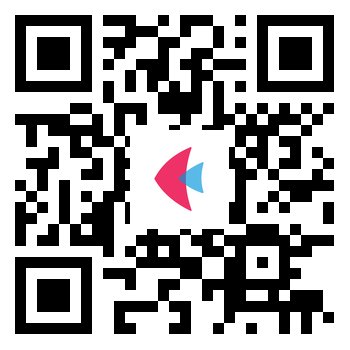Testing on Mobile
Start building awesome mobile apps in Python using just your computer and mobile phone!
Work in progress
The App Store and Google Play currently host a Flet app built for Flet 0.28.3. An updated app supporting Flet API 0.80.0 is under development and coming soon.
Important
- Make sure your computer fulfills these requirements.
- Your device and computer must be connected to the same Wi-Fi or local network.
- We recommend starting with the creation of a new virtual environment.
Install the Flet iOS app on your iOS device. You will be using this app to see how your Flet project is working on iPhone or iPad.
Run the following command to start Flet development server with your app:
Install the Flet Android app on your Android device. You will be using this app to see how your Flet project is working on Android device.
Run the following command to start Flet development server with your app:
A QR code with encoded project URL will be displayed in the terminal:
Open Camera app on your Android device, point to QR code you got and click URL to open it in Flet app.
Try updating your [script] - the app will be instantly refreshed on your Android device.
To return to "Home" tab either:
- Long-press anywhere on the screen with 3 fingers or
- Shake your Android device.
You can also "manually" add a new project by clicking "+" floating action button in the app and typing in its URL.
Examples
- Below is a URL to a "Counter" Flet app that we hosted for testing purposes:
- The "Gallery" tab of the app has some more examples that you can try out.
- Explore Flet examples for even more examples.