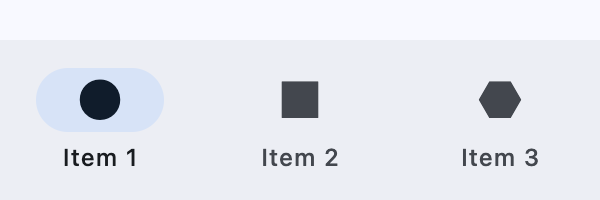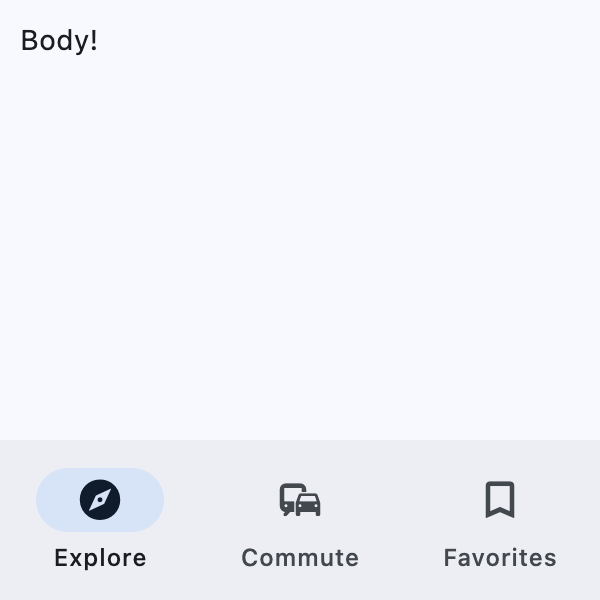NavigationBar#
Material 3 Navigation Bar component.
Navigation bars offer a persistent and convenient way to switch between primary destinations in an app.
Simple navigation bar
Inherits: LayoutControl, AdaptiveControl
Properties
-
animation_duration(DurationValue | None) –The transition time for each destination as it goes between selected and unselected.
-
bgcolor(ColorValue | None) –The color of the navigation bar itself.
-
border(Border | None) –TBD
-
destinations(list[NavigationBarDestination]) –Defines the appearance of the button items that are arrayed within the navigation
-
elevation(Number | None) –The elevation of the navigation bar itself.
-
indicator_color(ColorValue | None) –The color of the selected destination
-
indicator_shape(OutlinedBorder | None) –The shape of the selected destination indicator.
-
label_behavior(NavigationBarLabelBehavior | None) –Defines how the destinations' labels will be laid out and when they'll be displayed.
-
label_padding(PaddingValue | None) –The padding around the
-
overlay_color(ControlStateValue[ColorValue] | None) –The highlight color of the
NavigationBarDestinationin various -
selected_index(int) –The index into
destinationsfor the current selectedNavigationBarDestinationor -
shadow_color(ColorValue | None) –The color used for the drop shadow to
Events
-
on_change(ControlEventHandler[NavigationBar] | None) –Called when selected destination changed.
Examples#
Basic Example#
import flet as ft
def main(page: ft.Page):
page.title = "NavigationBar Example"
page.navigation_bar = ft.NavigationBar(
destinations=[
ft.NavigationBarDestination(icon=ft.Icons.EXPLORE, label="Explore"),
ft.NavigationBarDestination(icon=ft.Icons.COMMUTE, label="Commute"),
ft.NavigationBarDestination(
icon=ft.Icons.BOOKMARK_BORDER,
selected_icon=ft.Icons.BOOKMARK,
label="Favorites",
),
]
)
page.add(ft.Text("Body!"))
if __name__ == "__main__":
ft.run(main)
Properties#
class-attribute
instance-attribute
#
animation_duration: DurationValue | None = None
The transition time for each destination as it goes between selected and unselected.
class-attribute
instance-attribute
#
bgcolor: ColorValue | None = None
The color of the navigation bar itself.
class-attribute
instance-attribute
#
destinations: list[NavigationBarDestination] = field(
default_factory=list
)
Defines the appearance of the button items that are arrayed within the navigation bar.
The value must be a list of two or more NavigationBarDestination instances.
class-attribute
instance-attribute
#
elevation: Number | None = None
The elevation of the navigation bar itself.
class-attribute
instance-attribute
#
indicator_color: ColorValue | None = None
The color of the selected destination indicator.
class-attribute
instance-attribute
#
indicator_shape: OutlinedBorder | None = None
The shape of the selected destination indicator.
class-attribute
instance-attribute
#
label_behavior: NavigationBarLabelBehavior | None = None
Defines how the destinations' labels will be laid out and when they'll be displayed.
Can be used to show all labels, show only the selected label, or hide all labels.
Defaults to NavigationBarLabelBehavior.ALWAYS_SHOW.
class-attribute
instance-attribute
#
label_padding: PaddingValue | None = None
The padding around the
NavigationBarDestination.label.
class-attribute
instance-attribute
#
overlay_color: ControlStateValue[ColorValue] | None = None
The highlight color of the NavigationBarDestination in various
ControlState states.
The following ControlState
values are supported: PRESSED, HOVERED and FOCUSED.
class-attribute
instance-attribute
#
selected_index: int = 0
The index into destinations for the current selected NavigationBarDestination or
None if no destination is selected.
class-attribute
instance-attribute
#
shadow_color: ColorValue | None = None
The color used for the drop shadow to
indicate elevation.
Events#
class-attribute
instance-attribute
#
on_change: ControlEventHandler[NavigationBar] | None = None
Called when selected destination changed.