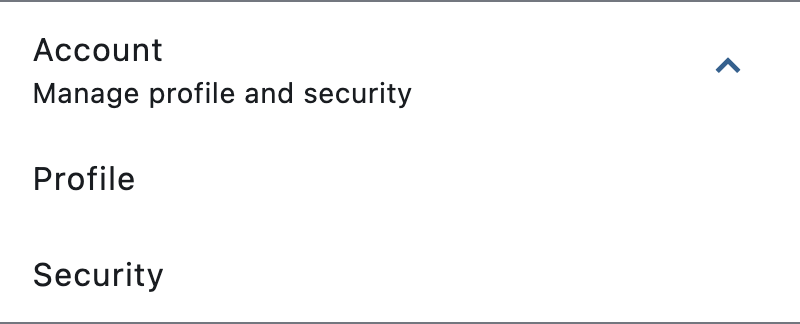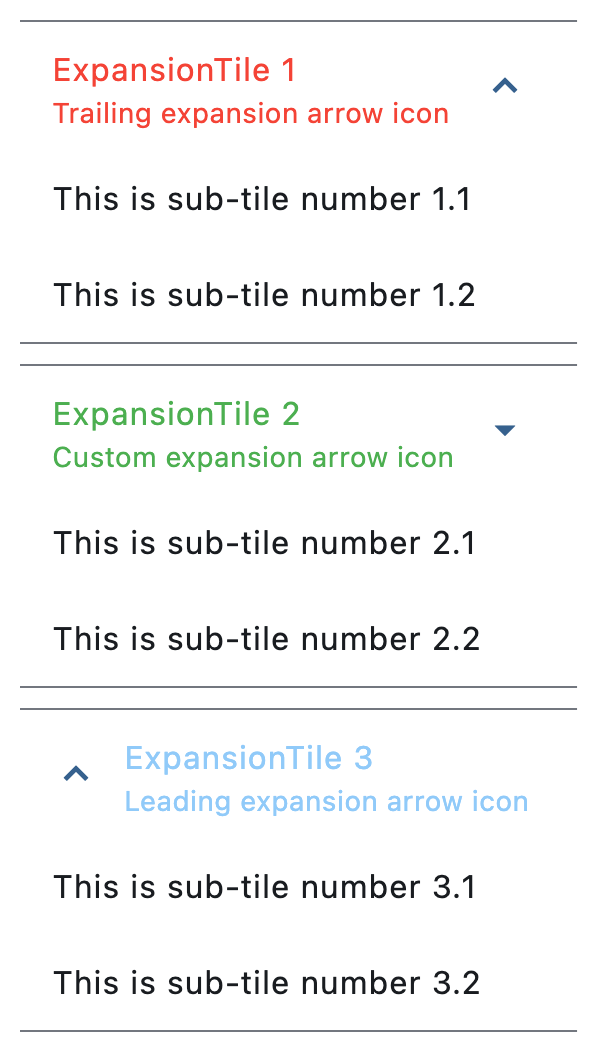ExpansionTile
A single-line ListTile with an expansion arrow icon that expands or collapses the tile to reveal or hide its controls.
Basic ExpansionTile
Inherits: LayoutControl, AdaptiveControl
Properties
-
affinity(TileAffinity | None) –Typically used to force the expansion arrow icon to the tile's
leadingor -
animation_style(AnimationStyle | None) –Defines the animation style (curve and duration) for this tile's expansion and
-
bgcolor(ColorValue | None) –The color to display behind the sublist when
expanded. -
clip_behavior(ClipBehavior | None) –Defines how the content of this tile is clipped.
-
collapsed_bgcolor(ColorValue | None) –Defines the background color of this tile when the sublist
-
collapsed_icon_color(ColorValue | None) –The icon color of this tile's expansion arrow icon when the sublist
-
collapsed_shape(OutlinedBorder | None) –The tile's border shape when the sublist is collapsed.
-
collapsed_text_color(ColorValue | None) –The color of this tile's titles when the sublist
-
controls(list[Control] | None) –The controls to be displayed when this tile expands.
-
controls_padding(PaddingValue | None) –Defines the padding around the
controls. -
dense(bool | None) –Whether this list tile is part of a vertically dense list.
-
enable_feedback(bool) –Whether detected gestures should provide acoustic and/or haptic feedback. For
-
expanded(bool) –The expansion state of this tile.
-
expanded_alignment(Alignment | None) –Defines the alignment of
controls, which are arranged in a column when -
expanded_cross_axis_alignment(CrossAxisAlignment) –Defines the alignment of each child control within
controlswhen the -
icon_color(ColorValue | None) –The icon color of this tile's expansion arrow icon
-
leading(IconDataOrControl | None) –A Control to display before the
title. -
maintain_state(bool) –A boolean value which defines whether the state of the
controlsis -
min_tile_height(Number | None) –The minimum height of this tile.
-
shape(OutlinedBorder | None) –The border shape of this tile when the sublist is
expanded. -
show_trailing_icon(bool) –Whether this tile should build/show a default trailing icon, if
-
subtitle(StrOrControl | None) –Additional content displayed below the
title. -
text_color(ColorValue | None) –The color of this tile's titles when the sublist is
expanded. -
tile_padding(PaddingValue | None) –Defines the tile's padding.
-
title(StrOrControl) –A Control to display as primary content of this tile.
-
trailing(IconDataOrControl | None) –A Control to display after the
title. -
visual_density(VisualDensity | None) –Defines how compact this tile's layout will be.
Events
-
on_change(ControlEventHandler[ExpansionTile] | None) –Called when a user clicks or taps the list tile.
Examples#
Basic Example#
import flet as ft
def main(page: ft.Page):
page.theme_mode = ft.ThemeMode.LIGHT
page.spacing = 0
page.padding = 0
def handle_tile_change(e: ft.Event[ft.ExpansionTile]):
page.show_dialog(
ft.SnackBar(
duration=1000,
content=ft.Text(
value=(
f"ExpansionTile was "
f"{'expanded' if e.data == 'true' else 'collapsed'}"
)
),
)
)
if e.control.trailing:
e.control.trailing.icon = (
ft.Icons.ARROW_DROP_DOWN
if e.control.trailing.icon == ft.Icons.ARROW_DROP_DOWN_CIRCLE
else ft.Icons.ARROW_DROP_DOWN_CIRCLE
)
page.update()
page.add(
ft.ExpansionTile(
expanded=True,
title=ft.Text("ExpansionTile 1"),
subtitle=ft.Text("Trailing expansion arrow icon"),
affinity=ft.TileAffinity.PLATFORM,
maintain_state=True,
collapsed_text_color=ft.Colors.RED,
text_color=ft.Colors.RED,
controls=[
ft.ListTile(title=ft.Text("This is sub-tile number 1.1")),
ft.ListTile(title=ft.Text("This is sub-tile number 1.2")),
],
),
ft.ExpansionTile(
expanded=True,
title=ft.Text("ExpansionTile 2"),
subtitle=ft.Text("Custom expansion arrow icon"),
trailing=ft.Icon(ft.Icons.ARROW_DROP_DOWN),
collapsed_text_color=ft.Colors.GREEN,
text_color=ft.Colors.GREEN,
on_change=handle_tile_change,
controls=[
ft.ListTile(title=ft.Text("This is sub-tile number 2.1")),
ft.ListTile(title=ft.Text("This is sub-tile number 2.2")),
],
),
ft.ExpansionTile(
expanded=True,
title=ft.Text("ExpansionTile 3"),
subtitle=ft.Text("Leading expansion arrow icon"),
affinity=ft.TileAffinity.LEADING,
collapsed_text_color=ft.Colors.BLUE_800,
text_color=ft.Colors.BLUE_200,
controls=[
ft.ListTile(title=ft.Text("This is sub-tile number 3.1")),
ft.ListTile(title=ft.Text("This is sub-tile number 3.2")),
],
),
)
if __name__ == "__main__":
ft.run(main)
Programmatic expansion/collapse#
import flet as ft
def main(page: ft.Page):
page.spacing = 20
def expand_tile(e: ft.Event[ft.FilledButton]):
tile.expanded = True
def collapse_tile(e: ft.Event[ft.OutlinedButton]):
tile.expanded = False
page.add(
ft.Row(
alignment=ft.MainAxisAlignment.CENTER,
controls=[
ft.FilledButton("Expand Tile", on_click=expand_tile),
ft.OutlinedButton("Collapse Tile", on_click=collapse_tile),
],
),
tile := ft.ExpansionTile(
title=ft.Text("I am the title of this tile.", weight=ft.FontWeight.BOLD),
subtitle=ft.Text("This is the subtitle."),
affinity=ft.TileAffinity.LEADING,
controls=[ft.Text("👻", size=80)],
expanded=True,
on_change=lambda e: print(
f"Tile was {'expanded' if e.data else 'collapsed'}"
),
),
)
if __name__ == "__main__":
ft.run(main)
Custom animations#
import flet as ft
def main(page: ft.Page):
page.horizontal_alignment = ft.CrossAxisAlignment.CENTER
page.spacing = 20
def switch_animation(e: ft.Event[ft.CupertinoSlidingSegmentedButton]):
if e.control.selected_index == 0:
tile.animation_style = None
elif e.control.selected_index == 1:
tile.animation_style = ft.AnimationStyle(
curve=ft.AnimationCurve.BOUNCE_OUT,
duration=ft.Duration(seconds=5),
)
else:
tile.animation_style = ft.AnimationStyle.no_animation()
page.add(
ft.CupertinoSlidingSegmentedButton(
selected_index=0,
thumb_color=ft.Colors.BLUE_400,
on_change=switch_animation,
controls=[
ft.Text("Default animation"),
ft.Text("Custom animation"),
ft.Text("No animation"),
],
),
tile := ft.ExpansionTile(
expanded=True,
title=ft.Text(
"Expand/Collapse me while being attentive to the animations!"
),
controls=[
ft.ListTile(title=ft.Text("Sub-item 1")),
ft.ListTile(title=ft.Text("Sub-item 2")),
ft.ListTile(title=ft.Text("Sub-item 3")),
],
),
)
if __name__ == "__main__":
ft.run(main)
Theme mode toggle#
import flet as ft
def main(page: ft.Page):
page.spacing = 0
page.padding = 0
def handle_switch_change(e: ft.Event[ft.Switch]):
if page.theme_mode == ft.ThemeMode.DARK:
page.theme_mode = ft.ThemeMode.LIGHT
switch.thumb_icon = ft.Icons.LIGHT_MODE
else:
switch.thumb_icon = ft.Icons.DARK_MODE
page.theme_mode = ft.ThemeMode.DARK
page.update()
def handle_expansion_tile_change(e: ft.Event[ft.ExpansionTile]):
page.show_dialog(
ft.SnackBar(
duration=1000,
content=ft.Text(
value=(
f"ExpansionTile was "
f"{'expanded' if e.data == 'true' else 'collapsed'}"
)
),
)
)
if e.control.trailing:
e.control.trailing.icon = (
ft.Icons.ARROW_DROP_DOWN
if e.control.trailing.icon == ft.Icons.ARROW_DROP_DOWN_CIRCLE
else ft.Icons.ARROW_DROP_DOWN_CIRCLE
)
page.update()
switch = ft.Switch(thumb_icon=ft.Icons.DARK_MODE, on_change=handle_switch_change)
page.add(
ft.ExpansionTile(
title=ft.Text("ExpansionTile 1"),
subtitle=ft.Text("Trailing expansion arrow icon"),
bgcolor=ft.Colors.BLUE_GREY_200,
collapsed_bgcolor=ft.Colors.BLUE_GREY_200,
affinity=ft.TileAffinity.PLATFORM,
maintain_state=True,
collapsed_text_color=ft.Colors.RED,
text_color=ft.Colors.RED,
controls=[
ft.ListTile(
title=ft.Text("This is sub-tile number 1"),
bgcolor=ft.Colors.BLUE_GREY_200,
)
],
),
ft.ExpansionTile(
title=ft.Text("ExpansionTile 2"),
subtitle=ft.Text("Custom expansion arrow icon"),
trailing=ft.Icon(ft.Icons.ARROW_DROP_DOWN),
collapsed_text_color=ft.Colors.GREEN,
text_color=ft.Colors.GREEN,
on_change=handle_expansion_tile_change,
controls=[ft.ListTile(title=ft.Text("This is sub-tile number 2"))],
),
ft.ExpansionTile(
title=ft.Text("ExpansionTile 3"),
subtitle=ft.Text("Leading expansion arrow icon"),
affinity=ft.TileAffinity.LEADING,
expanded=True,
collapsed_text_color=ft.Colors.BLUE_800,
text_color=ft.Colors.BLUE_200,
controls=[
ft.ListTile(title=ft.Text("This is sub-tile number 3")),
ft.ListTile(title=ft.Text("This is sub-tile number 4")),
ft.ListTile(title=ft.Text("This is sub-tile number 5")),
],
),
ft.Row(
expand=True,
alignment=ft.MainAxisAlignment.END,
controls=[
ft.Container(
content=switch,
padding=ft.Padding.only(bottom=50),
alignment=ft.Alignment.BOTTOM_RIGHT,
expand=True,
),
],
),
)
if __name__ == "__main__":
ft.run(main)
Borders#
import flet as ft
def main(page: ft.Page):
page.theme_mode = ft.ThemeMode.LIGHT
page.add(
ft.ExpansionTile(
title=ft.Text(
value="Expansion Tile with changing borders",
text_align=ft.TextAlign.CENTER,
),
subtitle=ft.Text(
value="Tile border changes when expanded",
text_align=ft.TextAlign.CENTER,
),
bgcolor=ft.Colors.BLUE_GREY_200,
controls_padding=ft.Padding.symmetric(horizontal=10),
collapsed_bgcolor=ft.Colors.BLUE_GREY_200,
affinity=ft.TileAffinity.PLATFORM,
maintain_state=True,
shape=ft.RoundedRectangleBorder(radius=20),
collapsed_shape=ft.StadiumBorder(side=ft.BorderSide(width=2)),
collapsed_text_color=ft.Colors.GREY_800,
text_color=ft.Colors.GREY_800,
controls=[
ft.ListTile(
title=ft.Text("A sub-tile"),
bgcolor=ft.Colors.BLUE_GREY_200,
shape=ft.RoundedRectangleBorder(radius=20),
# shape=ft.StadiumBorder(),
),
ft.ListTile(
title=ft.Text("Another sub-tile"),
bgcolor=ft.Colors.BLUE_GREY_200,
shape=ft.RoundedRectangleBorder(radius=20),
# shape=ft.StadiumBorder(),
),
],
),
)
if __name__ == "__main__":
ft.run(main)
Properties#
class-attribute
instance-attribute
#
affinity: TileAffinity | None = None
Typically used to force the expansion arrow icon to the tile's leading or
trailing edge.
If None, ListTileTheme.affinity is used;
if that is also None, then defaults to TileAffinity.TRAILING
(the expansion arrow icon appears on the tile's trailing edge).
class-attribute
instance-attribute
#
animation_style: AnimationStyle | None = None
Defines the animation style (curve and duration) for this tile's expansion and collapse.
If AnimationStyle.duration is provided, it will be used to override
the expansion animation duration. If it is None, then
AnimationStyle.duration from the
ExpansionTileTheme.animation_style will be used. If that is also
None, Duration(milliseconds=200) will be used as default.
If AnimationStyle.curve is provided, it will be used to override
the expansion animation curve. If it is None, then
AnimationStyle.curve from the
ExpansionTileTheme.animation_style will be used. If that is also
None, AnimationCurve.EASE_IN will be used as default.
If AnimationStyle.reverse_curve is provided, it will be used to override
the collapse animation curve. If it is None, then
AnimationStyle.reverse_curve from the
ExpansionTileTheme.animation_style will be used. If that is also
None, the expansion curve will be used as default.
Tip
To disable the animations, use
AnimationStyle.no_animation().
class-attribute
instance-attribute
#
bgcolor: ColorValue | None = None
The color to display behind the sublist when expanded.
If None, ExpansionTileTheme.bgcolor is used;
if that is also None, then defaults to Colors.TRANSPARENT.
class-attribute
instance-attribute
#
clip_behavior: ClipBehavior | None = None
Defines how the content of this tile is clipped.
If set and a custom collapsed or expanded shape is provided, this value determines how this tile is clipped.
If None, ExpansionTileTheme.clip_behavior is used;
if that is also None, then defaults to ClipBehavior.ANTI_ALIAS.
class-attribute
instance-attribute
#
collapsed_bgcolor: ColorValue | None = None
Defines the background color of this tile when the sublist
is collapsed (expanded is False).
If None, ExpansionTileTheme.collapsed_bgcolor is used;
if that is also None, then defaults to Colors.TRANSPARENT.
class-attribute
instance-attribute
#
collapsed_icon_color: ColorValue | None = None
The icon color of this tile's expansion arrow icon when the sublist
is collapsed (expanded is False).
If None, ExpansionTileTheme.collapsed_icon_color is used;
if that is also None, then defaults to ColorScheme.on_surface
of the Page.theme.
class-attribute
instance-attribute
#
collapsed_shape: OutlinedBorder | None = None
The tile's border shape when the sublist is collapsed.
If None, ExpansionTileTheme.shape is used;
if that is also None, then defaults to a Border with vertical sides
of color Colors.TRANSPARENT.
class-attribute
instance-attribute
#
collapsed_text_color: ColorValue | None = None
The color of this tile's titles when the sublist
is collapsed (expanded is False).
If None, ExpansionTileTheme.collapsed_text_color is used;
if that is also None, then defaults to body_large
of the Theme.text_theme.
class-attribute
instance-attribute
#
class-attribute
instance-attribute
#
controls_padding: PaddingValue | None = None
Defines the padding around the controls.
If None, ExpansionTileTheme.controls_padding is used;
if that is also None, then defaults to Padding.all(0).
class-attribute
instance-attribute
#
dense: bool | None = None
Whether this list tile is part of a vertically dense list.
Dense tiles default to having a smaller height.
It is not recommended to set this property to True when in Material3.
If None, then its value is based on ListTileTheme.dense.
class-attribute
instance-attribute
#
enable_feedback: bool = True
Whether detected gestures should provide acoustic and/or haptic feedback. For example, on Android a tap will produce a clicking sound and a long-press will produce a short vibration, when feedback is enabled.
class-attribute
instance-attribute
#
expanded: bool = False
The expansion state of this tile.
True - expanded, False - collapsed.
class-attribute
instance-attribute
#
expanded_alignment: Alignment | None = None
Defines the alignment of controls, which are arranged in a column when
the tile is expanded.
If None, ExpansionTileTheme.expanded_alignment is used;
if that is also None, then defaults to Alignment.CENTER.
class-attribute
instance-attribute
#
expanded_cross_axis_alignment: CrossAxisAlignment = CENTER
Defines the alignment of each child control within controls when the
tile is expanded.
Raises:
-
ValueError–If set to
CrossAxisAlignment.BASELINE.
class-attribute
instance-attribute
#
icon_color: ColorValue | None = None
The icon color of this tile's expansion arrow icon
when the sublist is expanded.
If None, ExpansionTileTheme.icon_color is used;
if that is also None, then defaults to ColorScheme.primary
of the Page.theme.
class-attribute
instance-attribute
#
leading: IconDataOrControl | None = None
A Control to display before the title.
Typically a CircleAvatar control.
Depending on the value of affinity, this control
may replace the rotating expansion arrow icon.
class-attribute
instance-attribute
#
maintain_state: bool = False
A boolean value which defines whether the state of the controls is
maintained when this tile expands and collapses.
When True, the children are kept in the tree while the tile is collapsed.
When False (default), the controls are removed from the tree when
the tile is collapsed and recreated upon expansion.
class-attribute
instance-attribute
#
min_tile_height: Number | None = None
The minimum height of this tile.
If None, the default tile heights are 56.0, 72.0, and 88.0 for one, two,
and three lines of text respectively. If dense is True, these defaults
are changed to 48.0, 64.0, and 76.0. A visual density value or a large title
will also adjust the default tile heights.
class-attribute
instance-attribute
#
shape: OutlinedBorder | None = None
The border shape of this tile when the sublist is expanded.
If None, ExpansionTileTheme.shape is used;
if that is also None, then defaults to a Border with vertical sides
of color Theme.divider_color.
class-attribute
instance-attribute
#
show_trailing_icon: bool = True
Whether this tile should build/show a default trailing icon, if
trailing is None.
class-attribute
instance-attribute
#
subtitle: StrOrControl | None = None
class-attribute
instance-attribute
#
text_color: ColorValue | None = None
The color of this tile's titles when the sublist is expanded.
If None, ExpansionTileTheme.text_color is used;
if that is also None, then defaults to body_large
of the Theme.text_theme.
class-attribute
instance-attribute
#
tile_padding: PaddingValue | None = None
Defines the tile's padding.
Analogous to ListTile.content_padding, this property defines the
insets for the leading, title, subtitle and
trailing controls. It does not inset the expanded
controls widgets.
If None, ExpansionTileTheme.tile_padding is used;
if that is also None, then defaults to Padding.symmetric(horizontal=16.0).
instance-attribute
#
title: StrOrControl
A Control to display as primary content of this tile.
Typically a Text control.
Raises:
-
ValueError–If it is neither a string nor a visible Control.
class-attribute
instance-attribute
#
trailing: IconDataOrControl | None = None
class-attribute
instance-attribute
#
visual_density: VisualDensity | None = None
Defines how compact this tile's layout will be.
Events#
class-attribute
instance-attribute
#
on_change: ControlEventHandler[ExpansionTile] | None = None